The receiver clips act as an end-point for Skipper retractable barriers, and can also be used to support the Skipper waste & safety management accessories. As with the support brackets, the receiver clips are available in both magnetic and non-magnetic variants.
£10.45 – £14.25 plus vat
Skipper wall and magnetic receiver clips attach retracting barriers to any surface. Simply pull out the tape from any Skipper or Skipper XS unit and slide it into the receiver clip. This will end the barrier without using additional Skipper units, cones or posts. Waste and safety management products such as recycle bins, safety dispensers and sanitiser brackets can be attached directly to the receiver clip. Wall version requires 4 x screws (not included).



The receiver clips act as an end-point for Skipper retractable barriers, and can also be used to support the Skipper waste & safety management accessories. As with the support brackets, the receiver clips are available in both magnetic and non-magnetic variants.
£10.45 – £14.25 plus vat



The receiver clips act as an end-point for Skipper retractable barriers, and can also be used to support the Skipper waste & safety management accessories. As with the support brackets, the receiver clips are available in both magnetic and non-magnetic variants.
£10.45 – £14.25 plus vat




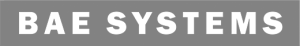
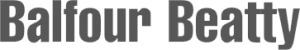





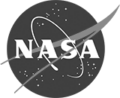




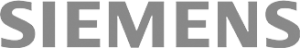

Company registration number: 04928887
9:00 AM – 5.30 PM Monday to Friday (GMT)
9-12 Wolfe Close, Parkgate Industrial Estate, Knutsford, Cheshire, United Kingdom. WA16 8XJ





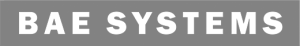
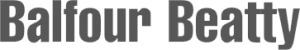





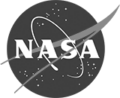




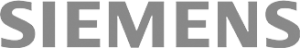

9:00 AM – 5.30 PM Monday to Friday (GMT)
9-12 Wolfe Close, Parkgate Industrial Estate, Knutsford, Cheshire, United Kingdom. WA16 8XJ





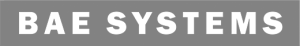
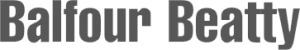





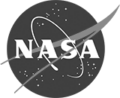




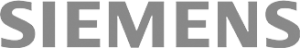

9:00 AM – 5.30 PM Monday to Friday (GMT)
9-12 Wolfe Close, Parkgate Industrial Estate, Knutsford, Cheshire, United Kingdom. WA16 8XJ





To accesss the AR model just click on the circle icon on the bottom right of the link

To access the AR model just click on the circle icon on the bottom right of the link.
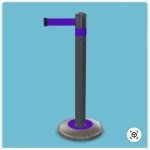
To accesss the AR model just click on the circle icon on the bottom right of the link

To access the AR model just click on the circle icon on the bottom right of the link.

To accesss the AR model just click on the circle icon on the bottom right of the link

To access the AR model just click on the circle icon on the bottom right of the link.

To accesss the AR model just click on the circle icon on the bottom right of the link

To access the AR model just click on the circle icon on the top right of the link.

To accesss the AR model just click on the circle icon on the bottom right of the link

To access the AR model just click on the circle icon on the top right of the link.
The Unibank
Enter your email address below
Enter your email address below
Get notified about new products
Get notified about new products
Get notified about new products